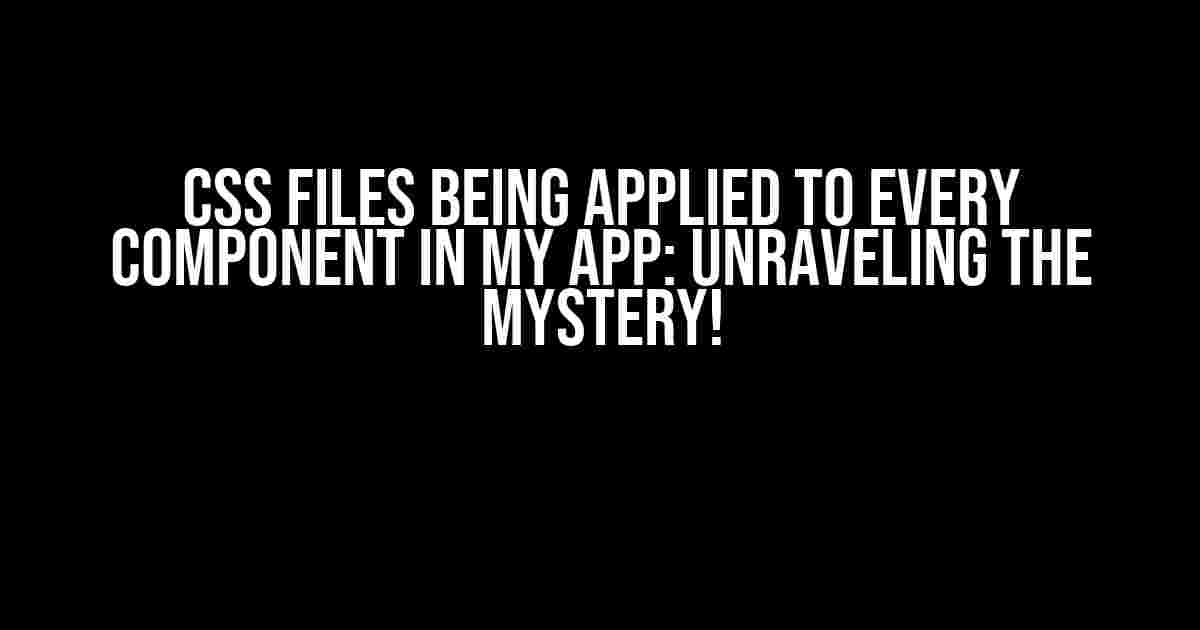Are you tired of dealing with CSS files that seem to have a mind of their own? Do you find yourself wondering why a single CSS file is being applied to every component in your app, causing chaos and destruction in its wake? Fear not, dear developer, for you are not alone! In this article, we’ll delve into the world of CSS files and explore the reasons behind this pesky phenomenon. Buckle up, because we’re about to get technical!
What’s Causing the Chaos?
The primary culprit behind this issue is usually related to how CSS files are being imported and applied in your application. Here are a few common scenarios that might be causing the problem:
- Global CSS files: If you have a global CSS file that’s being imported in your main application file, it’s likely being applied to every component by default.
- Component-based CSS files: If you have CSS files that are specific to individual components, but they’re not being scoped properly, they might be bleeding into other components.
- Third-party library CSS files: Some third-party libraries or frameworks come with their own CSS files that can affect your entire application if not properly configured.
Understanding CSS Scoping and Importing
Before we dive into the solutions, let’s take a step back and understand how CSS scoping and importing work.
CSS Scoping
CSS scoping refers to the way CSS rules are applied to specific elements or components in your application. There are two types of scoping:
- Global scoping: Global CSS files are applied to the entire application, affecting every component.
- Local scoping: Local CSS files are applied only to the specific component they’re associated with, without affecting other components.
CSS Importing
CSS importing refers to the way you bring CSS files into your application. There are several ways to import CSS files:
- Link tag: Using the `` tag to import a CSS file in your HTML file.
- Import statement: Using the `import` statement in your JavaScript file to import a CSS file.
- CSS-in-JS libraries: Using libraries like styled components or emotion to write CSS-in-JS.
Solutions to the Problem
Now that we’ve covered the basics, let’s get to the solutions!
1. Use Local CSS Files for Components
One way to avoid global CSS files is to create local CSS files for each component. This ensures that the CSS rules are only applied to the specific component and don’t bleed into other components.
// Button.css
.button {
background-color: #007bff;
color: #ffffff;
padding: 10px 20px;
border: none;
border-radius: 5px;
cursor: pointer;
}
In your component file, import the local CSS file:
// Button.js
import './Button.css';
const Button = () => {
return (
<button className="button">
Click me!
</button>
);
};
2. Use CSS Modules
CSS modules are a way to scope CSS rules to a specific component. You can use CSS modules with popular frameworks like React or Angular.
// Button.module.css
.button {
background-color: #007bff;
color: #ffffff;
padding: 10px 20px;
border: none;
border-radius: 5px;
cursor: pointer;
}
In your component file, import the CSS module:
// Button.js
import styles from './Button.module.css';
const Button = () => {
return (
<button className={styles.button}>
Click me!
</button>
);
};
3. Use a CSS-in-JS Library
CSS-in-JS libraries like styled components or emotion allow you to write CSS rules as JavaScript functions. This approach provides automatic scoping and avoid global CSS files.
// Button.js
import { styled } from 'styled-components';
const Button = styled.button`
background-color: #007bff;
color: #ffffff;
padding: 10px 20px;
border: none;
border-radius: 5px;
cursor: pointer;
`;
const MyButton = () => {
return (
<Button>
Click me!
</Button>
);
};
4. Configure Third-Party Library CSS Files
If you’re using a third-party library that comes with its own CSS files, make sure to configure them correctly to avoid global application of the CSS rules.
| Library | Configuration |
|---|---|
| Bootstrap | Use the `bootstrap/scss` import instead of `bootstrap/css` to avoid global CSS files. |
| Material-UI | Use the `@material-ui/core/styles` import and configure the theme to scope the CSS rules. |
Conclusion
In conclusion, CSS files being applied to every component in your app can be a frustrating issue. However, by understanding CSS scoping and importing, and using the solutions outlined above, you can regain control over your CSS files and keep your application looking and functioning as intended. Remember to always follow best practices and keep your CSS files organized and scoped properly.
If you’re still struggling with CSS files being applied to every component in your app, feel free to leave a comment below and we’ll do our best to help you troubleshoot the issue.
Here are 5 Questions and Answers about “Css files being applied to every component in my app”:
Frequently Asked Question
Stuck with CSS files taking over your app? Don’t worry, we’ve got the solutions for you!
Why are CSS files applying to every component in my app?
This usually happens when the CSS file is linked in the HTML file of your app, making it a global stylesheet. To avoid this, you can scope your CSS to a specific component by using a CSS-in-JS solution like styled components or emotion, or by using CSS modules.
How do I prevent global CSS files from affecting my components?
You can use a CSS reset or normalize CSS to avoid global styling. You can also use a linter to enforce consistent naming conventions and avoid global selectors. Additionally, consider using a preprocessor like Sass or Less to namespace your CSS.
Can I use CSS modules to scope my CSS?
Yes, you can! CSS modules allow you to scope your CSS to specific components by generating unique class names. This way, you can avoid global styling and make your CSS more modular and reusable.
How do I import CSS files into specific components?
You can import CSS files into specific components using JavaScript import statements. For example, you can use `import ‘./style.css’;` in your JavaScript file to import a CSS file. You can also use a CSS-in-JS solution like styled components to import CSS directly into your component.
What are some best practices for managing CSS in my app?
Some best practices for managing CSS include using a preprocessor, following a consistent naming convention, and using a linter to enforce CSS rules. You should also scope your CSS to specific components, avoid global styling, and use a CSS-in-JS solution or CSS modules to make your CSS more modular and reusable.