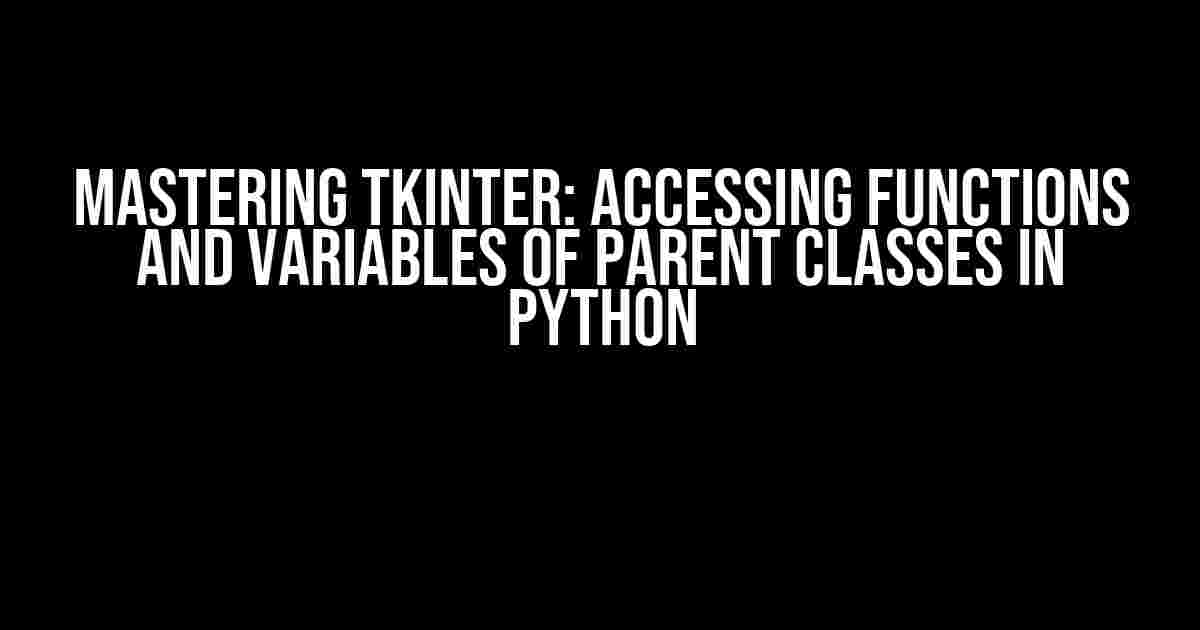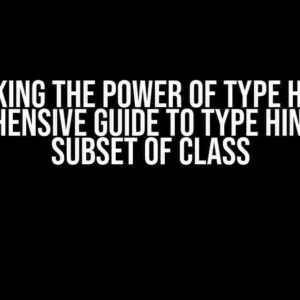Welcome to the world of Tkinter, where creating stunning graphical user interfaces (GUIs) in Python is a breeze! In this comprehensive guide, we’ll delve into the mysteries of accessing functions and variables of parent classes in Tkinter, demystifying the process for you.
The Problem Statement
Imagine you’re building a complex GUI application using Tkinter, and you need to access a function or variable from a parent class. You’ve tried using inheritance, but it’s not working as expected. You’re stuck, and your code is starting to look like a mess!
Fear not, dear reader, for we’re about to reveal the secrets of accessing functions and variables of parent classes in Tkinter. Buckle up and let’s dive into the world of Pythonic GUI development!
Understanding Inheritance in Python
Before we dive into Tkinter-specific solutions, let’s take a step back and review the basics of inheritance in Python. Inheritance is a fundamental concept in object-oriented programming (OOP), where a child class inherits the properties and behavior of a parent class.
class ParentClass:
def __init__(self):
self.parent_var = "Parent variable"
def parent_method(self):
print("Parent method called!")
class ChildClass(ParentClass):
def __init__(self):
super().__init__()
self.child_var = "Child variable"
def child_method(self):
print("Child method called!")
In the above example, the `ChildClass` inherits from the `ParentClass`, and we use the `super()` function to call the parent’s `__init__` method. This allows us to access the parent’s variables and methods from the child class.
Tkinter and Inheritance
Now that we’ve reviewed inheritance in Python, let’s apply this knowledge to Tkinter. In Tkinter, we can create custom widgets by inheriting from built-in widgets like `Frame`, `Label`, or `Button`.
import tkinter as tk
class CustomFrame(tk.Frame):
def __init__(self, master):
super().__init__(master)
self.parent_var = "Parent variable"
def parent_method(self):
print("Parent method called!")
class CustomWidget(CustomFrame):
def __init__(self, master):
super().__init__(master)
self.child_var = "Child variable"
def child_method(self):
print("Child method called!")
In this example, we create a `CustomFrame` class that inherits from `tk.Frame`, and a `CustomWidget` class that inherits from `CustomFrame`. We can access the parent’s variables and methods using the `super()` function.
Accessing Parent Class Functions and Variables in Tkinter
Now, let’s explore the various ways to access functions and variables of parent classes in Tkinter:
Method 1: Using self.master
When creating a custom widget, we can access the parent widget using the `self.master` attribute.
class CustomWidget(CustomFrame):
def __init__(self, master):
super().__init__(master)
self.child_var = "Child variable"
def child_method(self):
print("Child method called!")
print(self.master.parent_var) # Access parent's variable
self.master.parent_method() # Call parent's method
In this example, we access the parent’s `parent_var` variable and call the `parent_method` using `self.master`.
Method 2: Using self.parent
Another way to access the parent class is by using the `self.parent` attribute.
class CustomWidget(CustomFrame):
def __init__(self, master):
super().__init__(master)
self.child_var = "Child variable"
self.parent = master # Assign parent to self.parent
def child_method(self):
print("Child method called!")
print(self.parent.parent_var) # Access parent's variable
self.parent.parent_method() # Call parent's method
In this example, we assign the parent widget to `self.parent` and access its variables and methods using this attribute.
Method 3: Using Inheritance
We can also access parent class functions and variables using inheritance, as shown earlier.
class CustomWidget(CustomFrame):
def __init__(self, master):
super().__init__(master)
self.child_var = "Child variable"
def child_method(self):
print("Child method called!")
print(super().parent_var) # Access parent's variable
super().parent_method() # Call parent's method
In this example, we use the `super()` function to access the parent class’s variables and methods.
Better Practices and Advanced Techniques
While the above methods work, there are some better practices and advanced techniques to keep in mind:
Use meaningful variable and method names
Avoid using generic names like `parent_var` or `parent_method`. Instead, use descriptive names that indicate their purpose or functionality.
Avoid tight coupling
Tight coupling occurs when a child class is strongly dependent on its parent class. This can make it difficult to change or refactor the parent class without affecting the child class. Use abstraction and interfaces to decouple your classes.
Use inheritance wisely
Inheritance should be used judiciously, only when there is a clear “is-a” relationship between classes. Avoid using inheritance for code reuse or convenience.
Consider composition over inheritance
Composition is a more flexible and scalable approach than inheritance. Instead of inheriting from a parent class, create an instance of the parent class and use its services.
Conclusion
And there you have it! Accessing functions and variables of parent classes in Tkinter is a breeze once you understand the basics of inheritance and the various methods available. By following the best practices and advanced techniques outlined in this article, you’ll be well on your way to creating robust and maintainable GUI applications with Tkinter.
Remember, mastering Tkinter takes time and practice, but with persistence and patience, you can create stunning GUI applications that will wow your users!
| Method | Description |
|---|---|
| self.master | Access parent widget using self.master |
| self.parent | Access parent class using self.parent |
| Inheritance | Access parent class using inheritance and super() |
Referenced Article Tags:
- Tkinter
- Python
- Inheritance
- GUI Development
- Accessing Parent Class
- Functions and Variables
Frequently Asked Question
tkinter enthusiasts, assemble! Let’s dive into the world of Python’s GUI library and explore the most pressing questions about accessing functions and variables of parent classes in tkinter.
Q1: How do I access a function of a parent class in tkinter?
In tkinter, you can access a function of a parent class by using the `super()` function. This allows you to call the parent class’s method from the child class. For example, if you have a parent class `ParentClass` with a method `parent_method()` and a child class `ChildClass` that inherits from `ParentClass`, you can access the `parent_method()` like this: `super().parent_method()`.
Q2: Can I access a variable of a parent class in tkinter?
Yes, you can access a variable of a parent class in tkinter by using the `self` parameter. When you create an instance of a child class, you can access the parent class’s variables using `self.parent_variable`. However, be mindful of variable shadowing, where a child class variable with the same name as a parent class variable can hide the parent class variable.
Q3: How do I pass arguments to a parent class’s method in tkinter?
To pass arguments to a parent class’s method in tkinter, you can use the `super()` function along with the arguments. For example, if you have a parent class `ParentClass` with a method `parent_method(arg1, arg2)`, you can call it from a child class `ChildClass` like this: `super().parent_method(‘arg1_value’, ‘arg2_value’)`.
Q4: Can I modify a parent class’s variable from a child class in tkinter?
Yes, you can modify a parent class’s variable from a child class in tkinter. Since you have access to the parent class’s variables using `self`, you can assign a new value to the variable. However, be cautious when modifying parent class variables, as it can affect the behavior of other classes that inherit from the parent class.
Q5: Is it a good practice to access parent class’s variables and functions in tkinter?
While it is technically possible to access parent class’s variables and functions in tkinter, it’s not always the best practice. Over-accessing parent class members can lead to tight coupling between classes, making your code harder to maintain and extend. Instead, consider using composition, dependency injection, or other design patterns to promote loose coupling and flexibility in your tkinter applications.